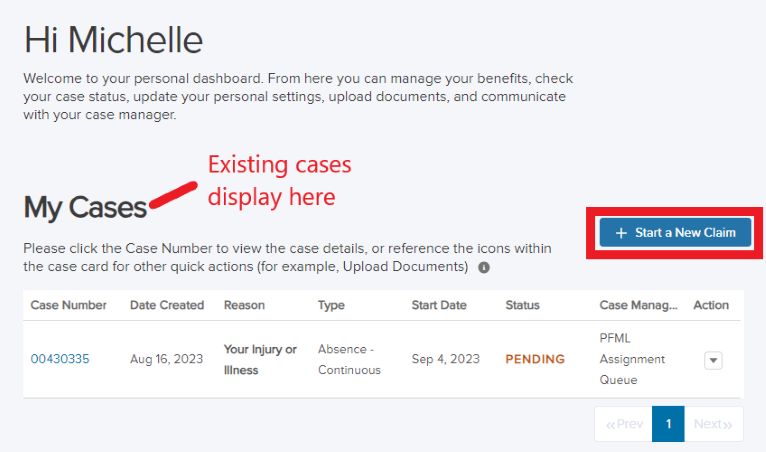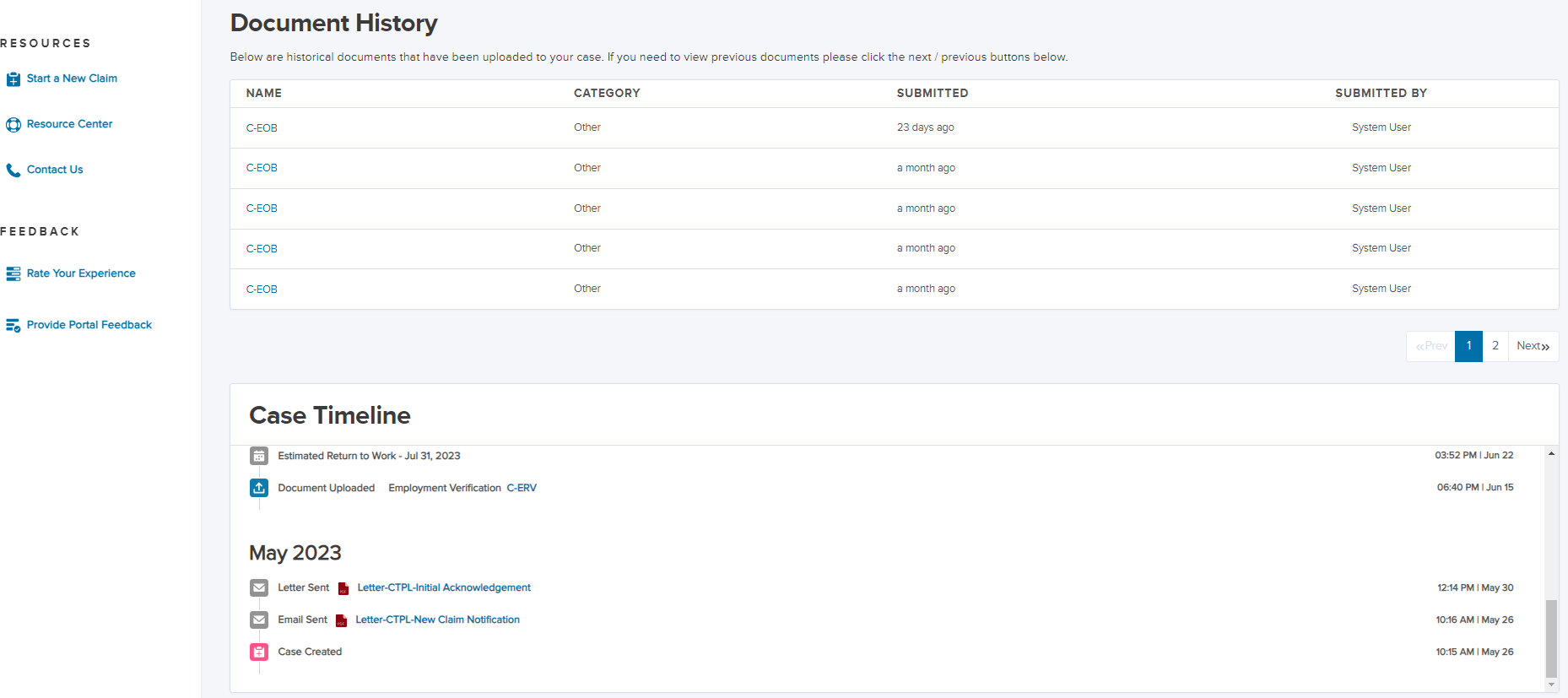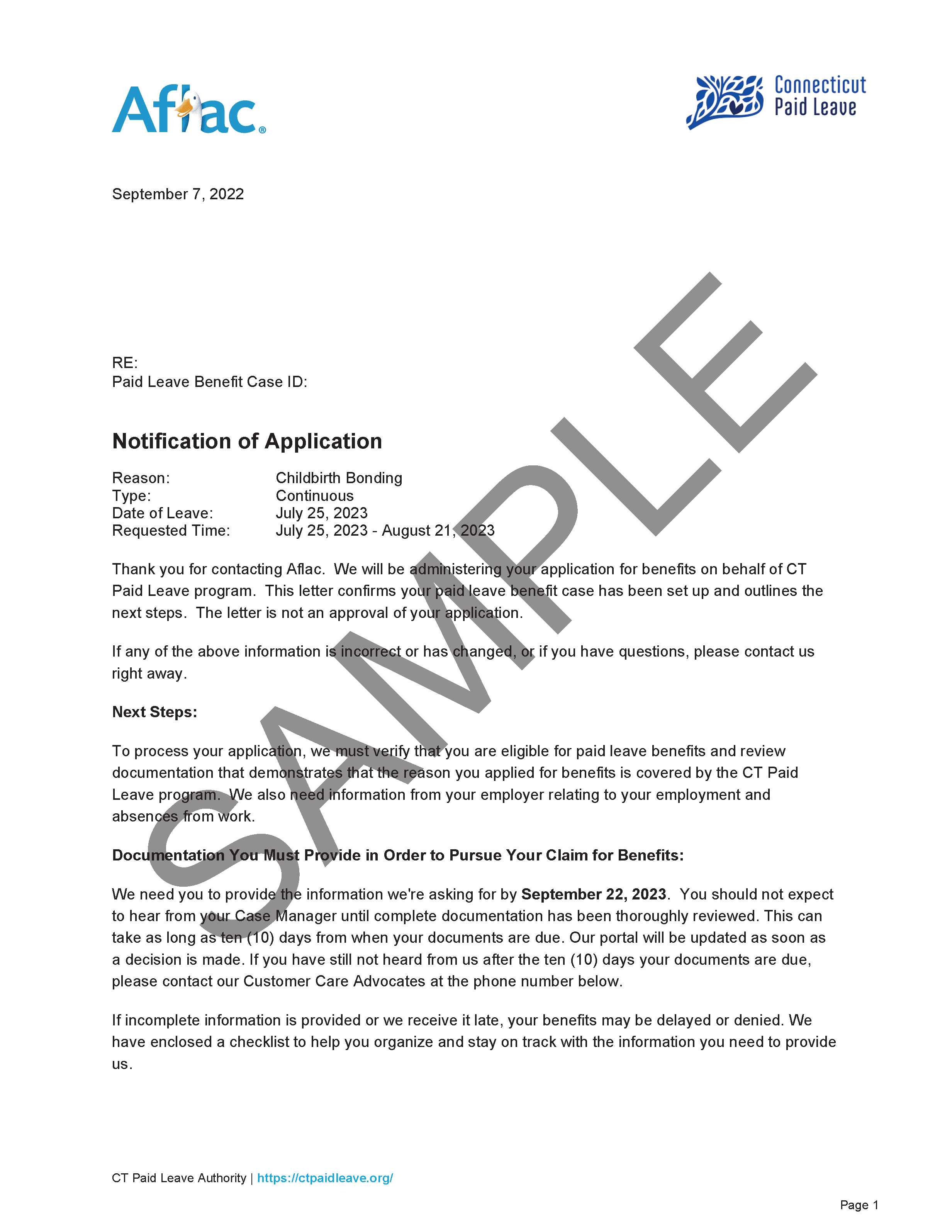Video guide to submitting a claim through the online portal

Step-by-Step
Access your CT.gov account
- SIGN IN to your CT.gov account
- Enter your CT.gov username and password
- You will be logged in and redirected back to ctpaidleave.org
- You will know you are logged in because your name will appear in the button in the upper right corner of the screen that previously read SIGN IN
If you are unable to create a CT.gov account at this time, you may begin the claim process by calling Aflac directly at (877) 499-8606. The CT Paid Leave Aflac customer service center is open from 8am to 8pm Monday through Friday. Even if you submit your claim by phone, we recommend that you create an online portal account as this is the easiest way to track activity on the status of your claim, provide documents, review notices, and view payments.
Set up or view your CT Paid Leave Aflac account
Once you have signed in to your account, click on your name in the upper right-hand corner of the screen and select Aflac Portal from the drop-down menu. You will be redirected to the CT Paid Leave Aflac online claims portal.
The first time you sign in to the CT Paid Leave Aflac portal, you must view and accept the site's TERMS OF USE.
You will see a screen asking for your identifying information, including your social security number, date of birth, address, phone number, and gender.
You will only need to do this once.
Start a new claim
Click on the blue + START A NEW CLAIM button on the right side of the screen to begin your claim process.
- Follow the on-screen instructions to provide the claim-specific information.
- You will be asked to choose between direct deposit or debit card.
- Once you make this payment election, that is how your benefits will be paid throughout the claim.
- If you do not specifically choose direct deposit, Visa Debit card is the default option and will be your payment method.
- You will be asked to choose between direct deposit or debit card.
- After filling out your claim-specific information, you will have the option to upload completed supporting documents for your claim. If you are not yet ready to upload documents, proceed to STEP 4.
Download and review Notice of Application
After completing STEP 3, you will receive a Notice of Application from Aflac.
If you provided an email address, you will receive an email with a link to log in to the CT Paid Leave Aflac portal to download the Notice of Application. If you did not provide an email address, you will receive this information via US Mail.
You can also access this Notice directly in the online portal, under Case Timeline.
- QR coded versions of the required documents, with your name and claim number pre-printed
- The deadline for submitting the completed documents to Aflac
Download the Notice of Application, which explains the required supporting documents. It is your responsibility to complete these documents or provide them to your healthcare provider, employer, or other entity as instructed on the documents. Follow up with your healthcare provider, employer, or other entity to ensure that they complete the document(s) and return them to Aflac by the deadline or return them to you so that you can upload them through the portal.

Upload documents to CT Paid Leave Aflac portal
As a worker filing a claim, you are responsible for providing three types of documentation:Identity Verification
The easiest way to verify your identity is to provide a color copy of the front and back of your state-issued driver's license or ID card.
Employment Verification Form
You must give this document to your employer to complete and submit to Aflac in order to verify your eligibility for the program.
Additional Supporting Documents
These documents vary depending on your leave reason.
See the Application Document Checklist for specific documentation required for your leave reason.
- One of the documents in the Notice of Application is the CT Paid Leave Third Party Authorization To Release Form. If you cannot submit your own documents or want Aflac to speak to a friend or family member about your claim, you can fill out the Third Party Authorization To Release Form to give permission to a friend or family member to act on your behalf.
Third Party Authorization To Release Form (English) Third Party Authorization To Release Form (Spanish) - Log in to the CT Paid Leave Aflac portal
- Click on your case number from the dashboard
- Then click UPLOAD DOCUMENTS
Alternatively, you may fax or email your documents directly to Aflac using the contact information listed on the forms.
Once all your documents are uploaded through the portal, Aflac can complete the review process.
Important
It is your responsibility to ensure that all documents are returned to Aflac by the due date specified to enable them to process your claim. Without these documents your claim cannot be successfully processed. If you need an extension on your document due date, it is important that you contact Aflac and communicate this.